Salam.
Di post kali ni aku nak kongsi script dan tunjukkan cara untuk install Smart DNS proxy di VPS.
Script ni membolehkan device yg tak boleh stream Netflix atau restricted homemade only untuk tgk bypass semua restriction tersebut. Contoh, device A tak boleh stream Netflix/restricted content, device B boleh stream semua content, kita akan gunakan script ni untuk stream Netflix dari device A melalui device B yang boleh tengok Netflix.
Cara Install
- Dapatkan VPS dengan unrestricted Netflix access. Boleh cek dengan menggunakan command di bawah:
apt install -y curl jq && bash <(curl -sSL https://raw.githubusercontent.com/Netflixxp/NF/main/nf.sh)
- Update packages.
apt update && apt upgrade -y && apt autoremove -y
- Install screen. Optional but recommended sbb takut lost connection dgn VPS masa process installation.
apt install screen -y
- Setting iptables.
apt install -y iptables-persistent iptables-save | awk '/^[*]/ { print $1 } /^:[A-Z]+ [^-]/ { print $1 " ACCEPT" ; } /COMMIT/ { print $0; }' | iptables-restore - Run installation script dan tunggu sampai siap.
screen -S INSTALL
apt-get update\ && apt-get -y install vim dnsutils curl sudo\ && curl -fsSL https://get.docker.com/ | sh || apt-get -y install docker.io\ && mkdir -p ~/netflix-proxy\ && cd ~/netflix-proxy\ && curl -fsSL https://github.com/ab77/netflix-proxy/archive/latest.tar.gz | gunzip - | tar x --strip-components=1\ && sed -i 's/git+https:\/\/github.com\/webpy\/webpy#egg=web.py/web.py/g' auth/requirements.txt\ && ./build.sh
- Tukar login password. Ganti 'new_pass' dengan password yg korang nak.
cd ~/netflix-proxy/auth/ sqlite3 ./db/auth.db update users set password='new_pass' where id=1; - Masuk ke admin site untk manage allowed IPs di
http://ipaddr:8080/.
Tukar DNS Server di VPS
Lepas siap install Smart Proxy, kita akan proceed dgn update DNS server di VPS yg akan connect dgn Smart DNS tersebut.
Di VPS yg nak connect dgn Smart DNS yg telah diinstall, masukkan command di bawah.
apt install -y resolvconf
echo nameserver ipaddr >> /etc/resolvconf/resolv.conf.d/head
resolvconf --enable-updates
resolvconf -uSelesai ...
Okay, sampai sini saja tutorial buat kali ni. Semoga bermanfaat.
Source: ab77/netflix-proxy: Smart DNS proxy to watch Netflix (github.com)
Self Troubleshoot
Script installation ni akan set firewall utk allow access ke port 22 sahaja utk SSH. Jadi, pastikan port SSH korang adalah 22 sebelum install script ini.







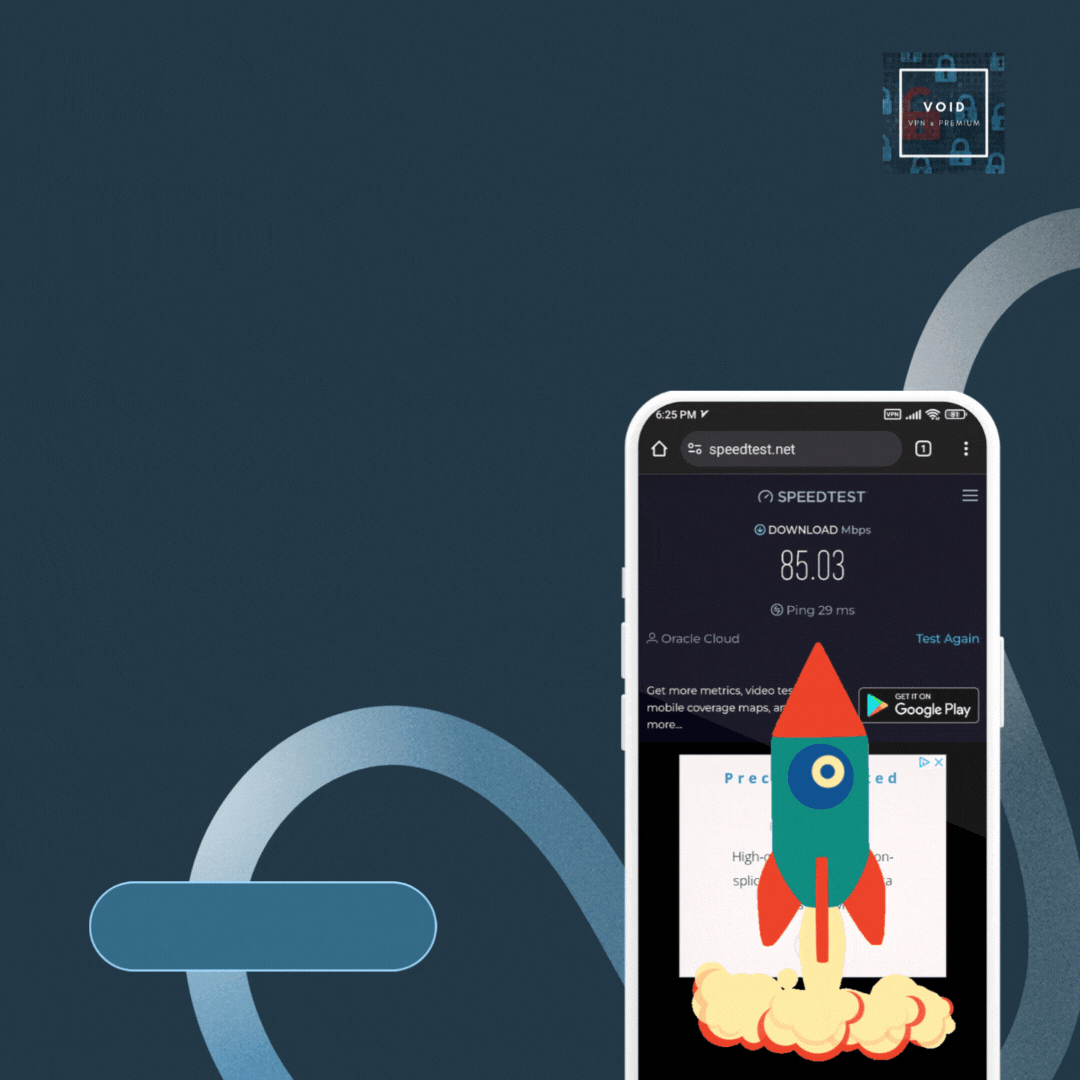
0 Comments